
Every once in a while, a piece of gear comes along that attracts a huge amount of interest, not because it offers anything really new in the way of facilities, but because its enables a lot of people to buy something that they couldn’t previously afford. The S2000 falls squarely into the ‘more for less’ category — for under £1000, it offers a huge amount of sampling power and, equally importantly, upgradability.
FIRST IMPRESSIONS
Technically, the S2000 is closely related to the S3000; it’s a 16-bit sampler, mono or stereo, and comes with 2Mb of memory upgradable to a maximum of 32Mb using standard computer SIMM chips. Resonant low-pass filters give the instrument synth-like capabilities, and in acknowledgement of the importance of CD-ROM sample libraries, a SCSI interface comes as standard. What’s more, sample CD-ROMs intended for other machines can be loaded in, though there may still be a little tweaking required in some cases.
As you might expect from a modern sampler, the S2000 features full 32-voice polyphony, up to 16-part multitimbral operation, and a choice of 44.1kHz or 22.05kHz sampling rates. All the usual sample editing features are implemented, including crossfade looping, assisted looping via the Find function, reverse and timestretch (see the ‘And… Stretch‘ box elsewhere in this article). For Mac users, there’s the bundled MESA sample editing software (of which more later), and for those not yet working with hard drives, the internal floppy disk drive accepts both standard DD and HD disks. It all sounds too good to be true, so what’s the catch?
Firstly, some of the facilities found as standard in top-end samplers come as options in the case of the S2000. For example, the audio outputs are stereo only, and if you need assignable outputs, you have to buy a plug-in card option which has eight outputs plus digital I/O. Similarly, the basic memory provision of 2Mb will only give you around 12 seconds of stereo (or 24 seconds of mono) sampling, and as most CD-ROM material requires more memory than this, buying more memory SIMMs is almost mandatory. In addition, there are two internal slots to take Flash RAM cards which retain their data when the power is switched off. At the moment, 8Mb cards are available at around £500 each, but it’s rumoured that 16Mb cards will soon be on the market. The obvious benefit of using Flash RAM is that you can keep your favourite samples in the machine, so you can simply switch on and play. Finally, you can also buy a powerful on-board effects processor card. For more details on the options, see the box later on in this article.
Some of you might consider the optional extras a bit of a con to make the price look artificially low, but I actually think expandability is the right way to go, and the only thing the S3000 really has over the S2000 is the separate outputs as standard. There’s very little that this sampler can’t handle when compared with its more costly cousins, and unlike my old S950, the operating software comes on disk, so that when upgrades do come along, you simply get a new boot disk.
USER INTERFACE
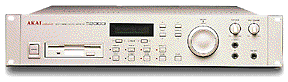
A degree of compromise is evident when you check out the user interface; the most obvious economy is the two-line, 16-character LCD display — but in practice, I didn’t find this too much of a problem.
Physically, the S2000 is distinctively Akai, though its slim 2U front panel belies the huge depth of the machine, which measures over 16 inches front to back. The front panel is extremely simple — there are individual buttons to provide access to the key areas of the machine, and a familiar Play button for playing back samples while editing if you don’t happen to have a keyboard connected.
A dual-concentric Data/Select wheel takes the place of up/down buttons in certain situations; the inner part of the wheel is used to increased or decrease values, while the outer ring is used to select items for adjustment. In some instances, this makes getting around the S2000 easier, but the system is marred slightly by the fact that the inner wheel has a poor tactile response. This is one rare case where I’d have preferred the old up/down buttons — and I never thought I’d say that!
Because the user interface has been streamlined, the inevitable menus are quite long, but to make moving from one section to the next more intuitive, the control panel includes both Page and Group buttons. The Group button is used to skip from one logical set of related pages to the next without having to scroll through the whole list. Two ‘soft’ buttons beneath the display double as both cursor buttons and ‘enter’ type buttons, their function being evident from the screen display.
One nice touch for those seeking instant gratification is the inclusion of envelope templates covering piano, string, brass, percussion and similar sound types, but you can ignore these by moving onto the next page down, where the rate and level parameters may be edited conventionally. These same templates are available for both the level and filter envelopes.
RECORDING AND EDITING
Sampling may be carried out in mono or stereo via the line inputs, and these will also take a mic if you don’t expect to need vast amounts of gain. You have a choice of just two sampling bandwidths — 10kHz or 20kHz. Sampling may be initiated manually, via MIDI or automatically using the user-adjustable trigger threshold, and the sampling time can be set to any value up to the maximum available memory. A front panel knob sets the record level, and a second control sets the level of the stereo outputs, though it has no effect on the separate assignable outputs if these are fitted.
Once a sample has been recorded, it can be ‘topped and tailed’ then looped or reversed if necessary. Samples may also be normalised to bring their peak level up to maximum, and it’s possible to resample sounds at a lower bandwidth to conserve memory. All this will be familiar territory to existing Akai users, and indeed, as an S950 user, I managed to find my way around the S2000’s menus with very little help from the impressively thick and clearly written manual.
In common with Akai’s other lower cost samplers, the S2000 supports only a single loop, and this may either be set to continue looping during the sustain portion of a sound, or set to revert to the original sustain part of the sample once the key is released. It’s also possible to set a maximum looping time of up to 10 seconds if you wish, after which the sound automatically enters its release phase. It could be useful for emulating the maximum note length of a Mellotron tape, I suppose…
As with my old S950, the loop start point and loop length are specified in samples rather than in seconds and milliseconds even though the latter, to me, would have been infinitely more sensible. If I can work out the times on a calculator, I’m pretty sure a box full of DSPs and processors could do it for me… Despite this minor quibble, looping sounds that have a reasonably even sustain is quite easy, and once you’ve set up nominal loop start and length values, you can get the S2000 to help you find the nearest points of equal amplitude, so that any level changes at the loop point are minimised. However, sounds that are heavily modulated or have a constantly decaying level are very difficult to loop convincingly whatever method you use — something that’s true regardless of which sampler you use.
Once your samples have been recorded and tweaked, they are placed into Programs, which can comprise up to 99 keygroups with four zones per keygroup to accommodate layering, velocity cross-switching or crossfading. It pays to appreciate that layering or crossfading samples uses up two voices, whereas simple velocity cross-switching uses only one voice a time. There are various trigger modes to allow the one-shot triggering of samples, mono legato for emulating monosynths and suchlike, and of course you can set up drum sounds so that (for example) open hi-hats are cut off by closed hi-hats.